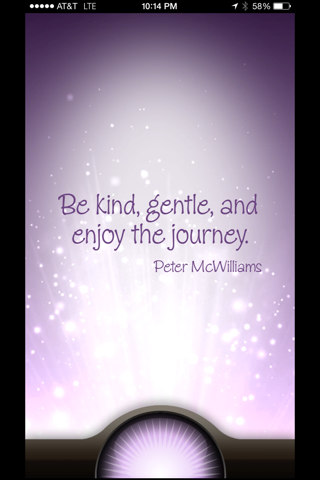Behold! – Social media finally has a soul. Connect with your friends, family, or acquaintances on a deeper level with BEQUEATHIT. Whether it be a special occasion or random act of kindness, now you can bestow videos, pictures, and messages with more meaning. BEQUEATHIT uses a revolutionary interactive emoji, allowing you to express the perfect sentiment like never before. Would you like to see how people react to what you send? Reactions are captured on video as it’s being opened, so those candid moments can be experienced together and relived.
BEQUEATHIT honors privacy, so each message can be shared either Publicly, Privately or Anonymously.
For your convenience, your account is created by connecting to your Facebook profile, allowing you to add your existing community of contacts to BEQUEATHIT.
Discover ways to use BEQUEATHIT:
• BE thankful and show your gratitude
• BE sincere and share how you really feel
• BE helpful and pass something along
• BE festive and celebrate special occasions
• BE thoughtful and show how much you care
• BE spontaneous and create lasting memories
When you mean it, Bequeathit.
Download Bequeathit now on your iPhone, iPad or iPod Touch device and take your sharing to another level!
How privacy works
Bequeathit puts your privacy in your hands.
• A Bequeath can be sent privately so it will only be visible to the person you send it to. When you’re sent a public message you have the option to make it private so it’s only visible to you and the sender. Basically, if either you or the other person feel a Bequeath should be private it is.
• You can also decide whether you want to have your reactions captured. When captured they are stored only on your device unless you decide to share them. If shared they will be public or private depending on the privacy setting you and the other person set.
• You may also decide whether you will receive any messages from anonymous senders. If enabled, people will be able to send you Bequeaths anonymously but when disabled they must reveal their identity.
How anonymous works
You can hide your identity as the sender of a Bequeath by selecting the anonymous feature. This feature may not be available to you if:
• The recipient has decided to Reject Anonymous Bequeaths from all senders
• The recipient you selected doesn’t have the Bequeathit app and we can’t notify them without revealing your identity.
A user can also decline any Bequeath before opening at their discretion if they Accept Anonymous Bequeaths.